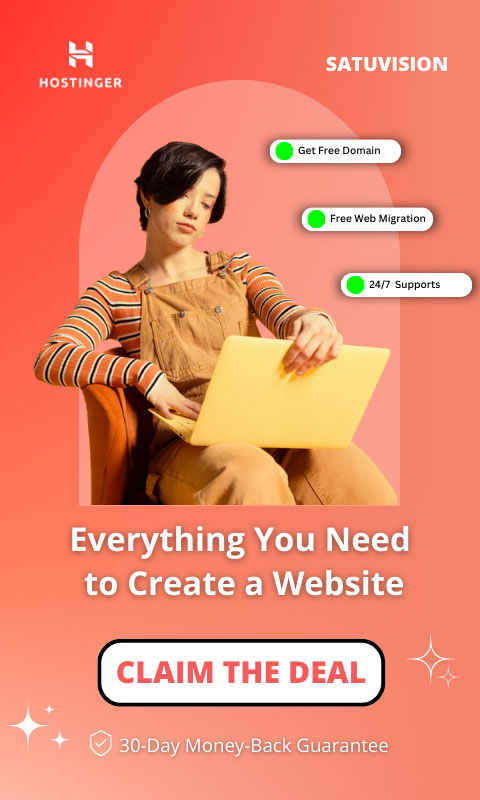Table of Contents
There are many components to a successful advertisement on Google platforms. For example, your ad copies, your creatives, having the proper CTA (call-to-action), and so on. However, if you do not have the proper audience targeting, a brilliantly well-written ad copy, and your millions of dollar worth of creatives might not provide you with a good ROI (return on investment).
If you are not reaching the right target audience, you can’t expect your ads to generate the desired CTR (click-through rate) and conversion rate. This is like trying to convince a cat-lover to adopt a dog or vice versa. Not reaching the right target audience will cause you unnecessary ad spend or potentially get low-quality leads.
Fear not! In this blog, we will go through and explain each of the targeting options in Google Ads. Note that each campaign type has a different targeting option.
Google Search Network Audience Targeting
Google Search Network primarily advertises on the search platform (on search engines). This target people who enter a query in the search bar. Keep in mind that people who use a search engine usually have some form of intention that might involve your products or services. On Google Search Network, targeting options include:
Locations
Languages
Audience Segments
Remarketing Lists
Custom Audiences
Demographics
Keywords
Google Display Network Audience Targeting
Google Display Network generally doesn’t have as high CTR as a search network. Not always necessarily the case, but Google explains it as “Customers on the Display Network are browsing information, and not searching with keywords like in Search.” However, we have cases where our client’s display network generated higher CTR compared to some search ads. We believe the display network is perfect for building brand awareness.
Locations
Languages
Audience Segments
Demographics
Keywords
Topics
Placements
Location
This parameter is available for both Search and Display Networks. The default setting for Location is the country where your business operates. However, you may change this setting to target a broader setting such as multiple countries or cities. You also have to option to narrow this down to specific cities or areas if you are running a local campaign. You may also exclude different locations to make sure your ads won’t be received by the wrong target location.
There is a further location option, which further describes your target and excluded audience.
Such as only targeting or excluding people who show an interest in your chosen location or only targeting people who are regularly in your chosen location. It is important to make sure you are choosing the right options for your campaigns.

Languages
This parameter is available on Search and Display Networks. It allows you to choose one or more languages or even all the languages available on Google. Targeting multiple languages can be helpful, to put it in Google’s words: If the keywords match and Google determines that the user can understand at least one of the targeted languages, your adverts will appear for those inquiries. However, limiting your targeting to one language can be a useful approach if you are targeting a specific group of audiences, for example, English ex-pats.

Audience Segments
There are 4 types of segments that you can use or create for your targeting. These are In-market Audiences, Affinity Audiences, Custom Audiences, and Retargeting Audiences.
If you see the targeting settings, there are two options; Targeting or Observation.
The ‘Observation’ option will not change the reach or where the audience will see your ads, whereas the ‘Targeting’ option will only show your ads to your added Audience segments. For display-type advertising, it is crucial to choose the ‘Targeting’ option, Google themselves recommends this.
In-Market Audience
This audience is segmented based on what they are actively searching for (products or services) or planning for. In other words, they are segmented into their buying-based behavior. For example, someone who bought formal wear before and has been looking for formal wear products will be segmented into the ‘Formal Wear’ category.

Affinity Audience
This audience is segmented based on what interests they have and what habits these people have been showing. For example, someone who searched and visited the Bloomberg website will be categorized as ‘Banking & Finance’.

Custom Audience or Retargeting Audience
Google allows you to build your own audience based on different search terms, visited a website or apps, and many more. You can create your custom audience on the Audience Manager of Google. Using data collected from your site, you may create a look-alike audience, this audience will target those who show similar behavior to your current audience.
You can create your Retargeting Audience based on people your website visitors or app users. Retargeting Audience is necessary to target those who interacted with your business but haven’t completed your desired action.


Demographics
This parameter is available on both Search & Display Network. You can go to your campaign’s audience setting on the left sidebar of your Google Ads to adjust your Demographic targeting.
Demographic targeting allows you to segment the audience who are most likely to fall into these categories:
Age Range
Gender
Parental Status
Household Income (only available in some countries)

Keywords
Keyword targeting is necessary for the Search Network but optional for the Display Network. Search Network is based on keywords and how much you bid on these keywords whereas Display Networks helps Google to identify what product/service you are trying to sell.
It is important to choose the right keywords match type (broad, phrase, or exact match) and add the necessary negative keywords list.
We have written about keyword research tips and how to choose the right keywords for you.
Read More: SEO Guide: How To Start A Keyword Research For Your Website [2024]
Additional Read: SEO Keyword Optimization To Benefit Your Business In The Long-term & Short-term In 2024
Topics
Topics targeting is only available on the Display Network. Topic segmentation can be used to only show your display-type advertising on specific pages, apps, or videos that covers a topic, such as music, games, or sports. It is very important to add topic segmentation to your Display Network advertising. Whenever content on a specific page or app changes to no longer cover a topic that you select, your ads will no longer be served to that page or app!

Placements
Placement targeting is only available on the Display Network. In this targeting setting, you may choose specific YouTube channels, Youtube videos, Apps, and Websites for your advertisement to appear in.

Conclusion
The Google platform allows us to utilize many different targeting options to make sure your advertisement targets the right people. You can almost reach any type of user if you adjust your targeting options correctly. Mastering the targeting in Google Ads will make sure your ads always hit the right target audience, making your ads more efficient and effective.